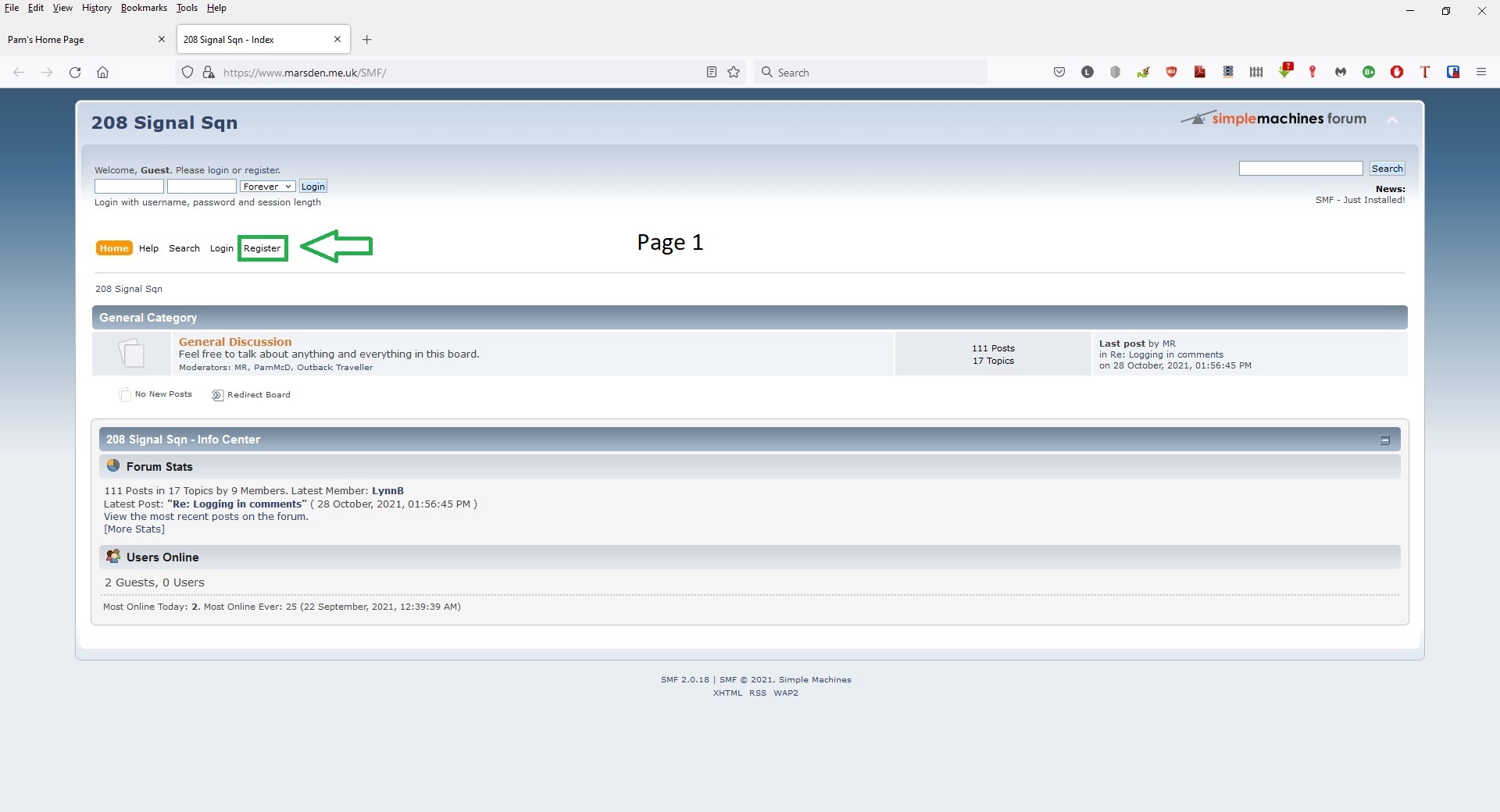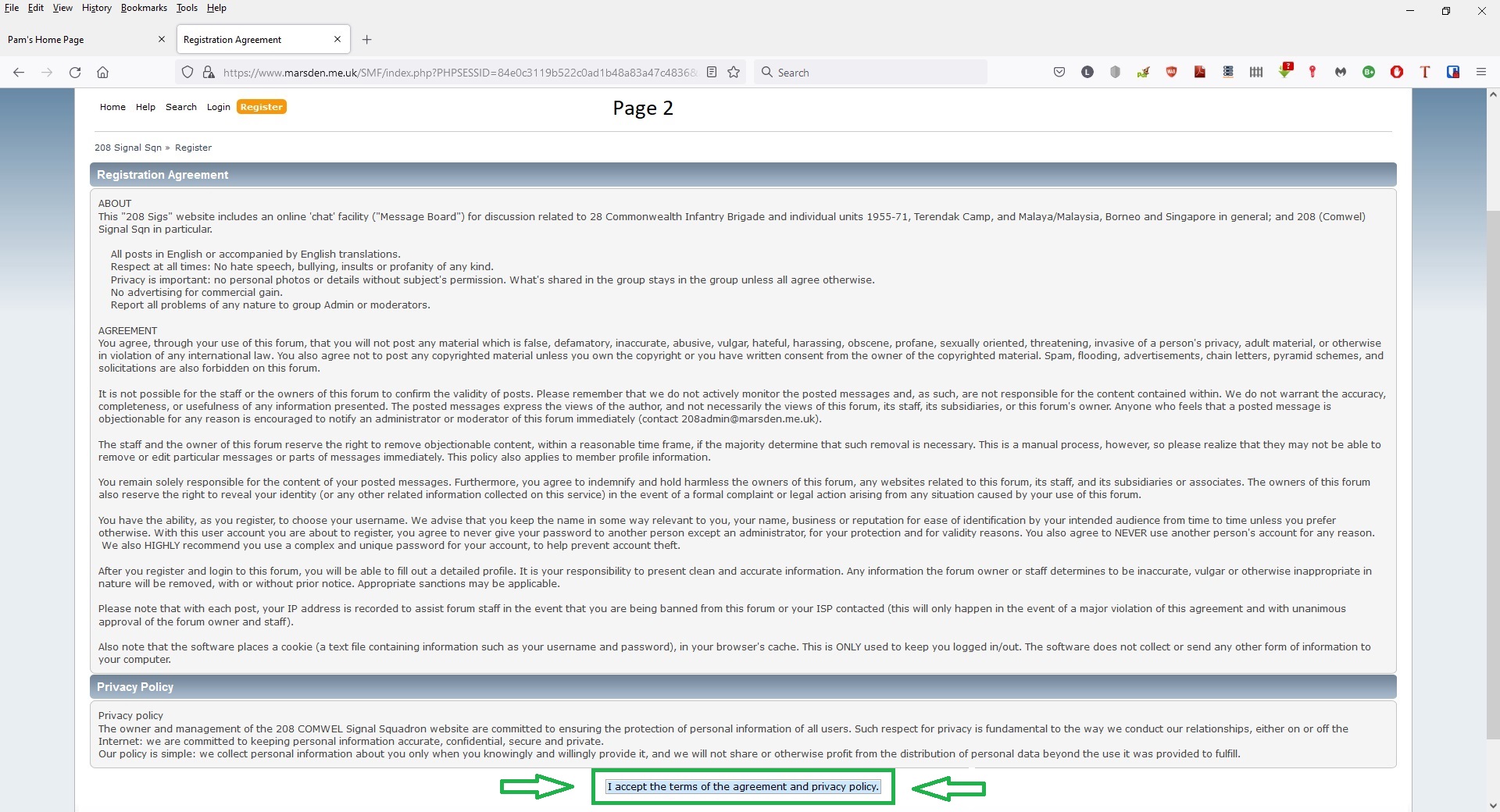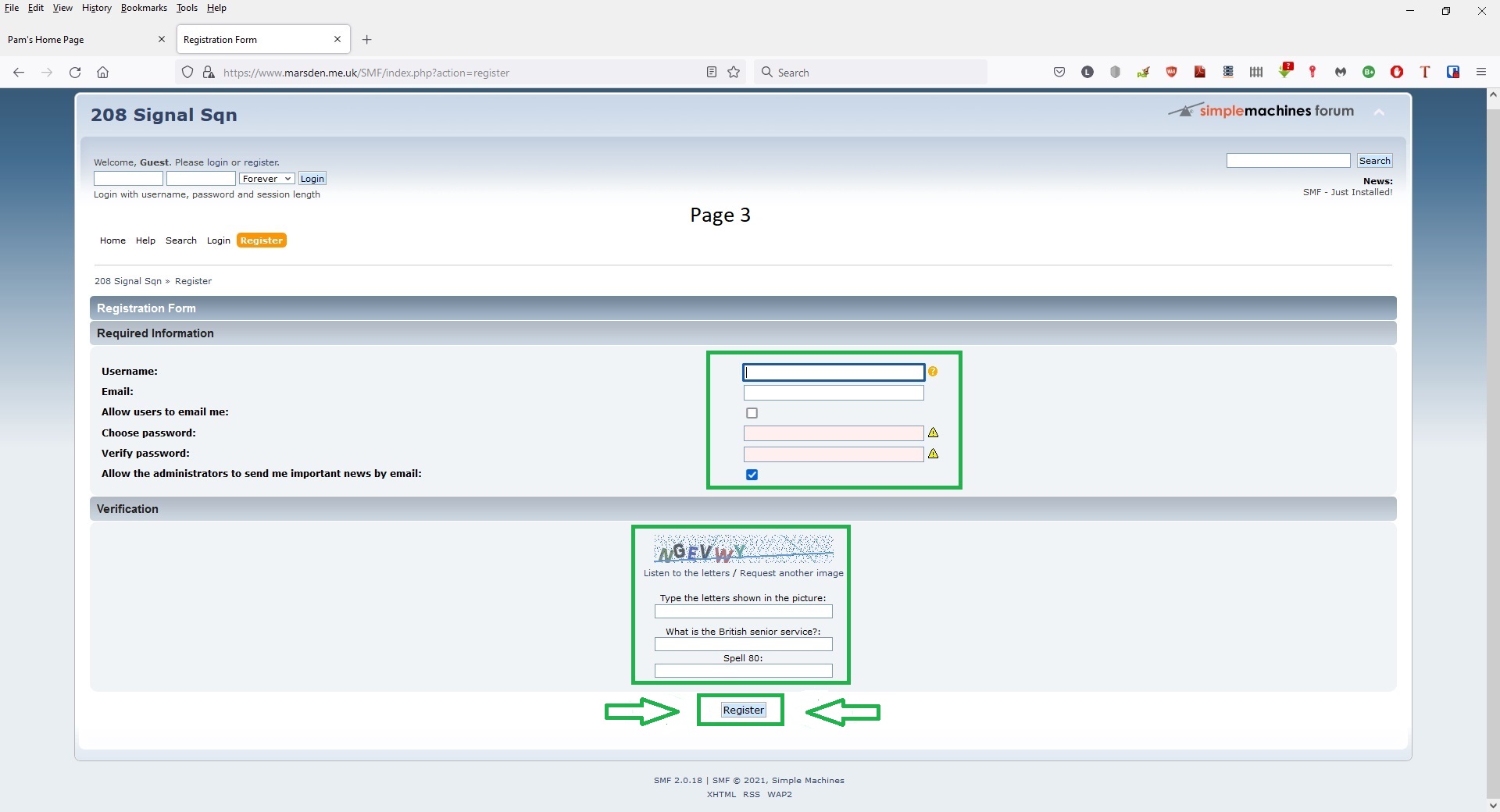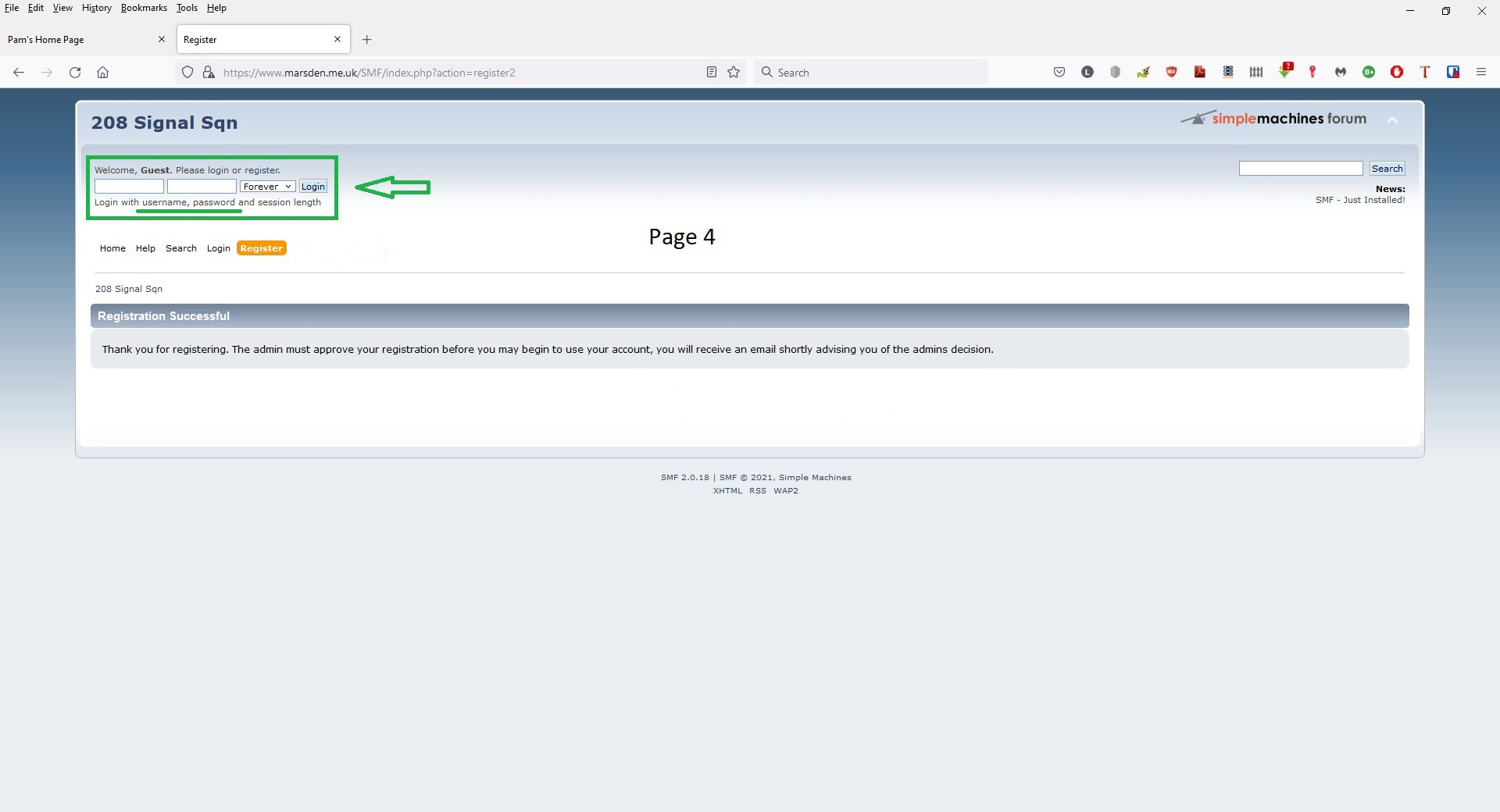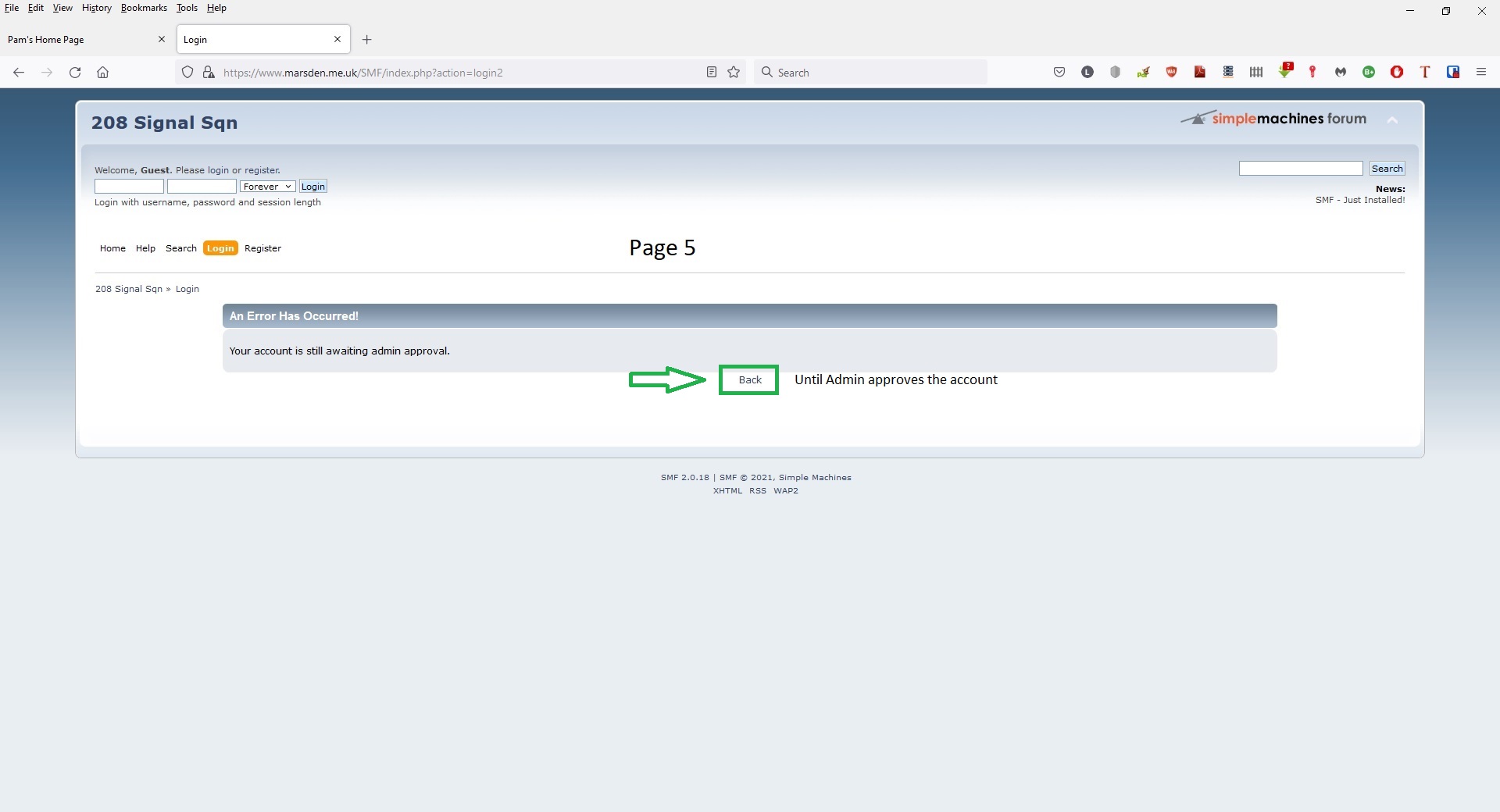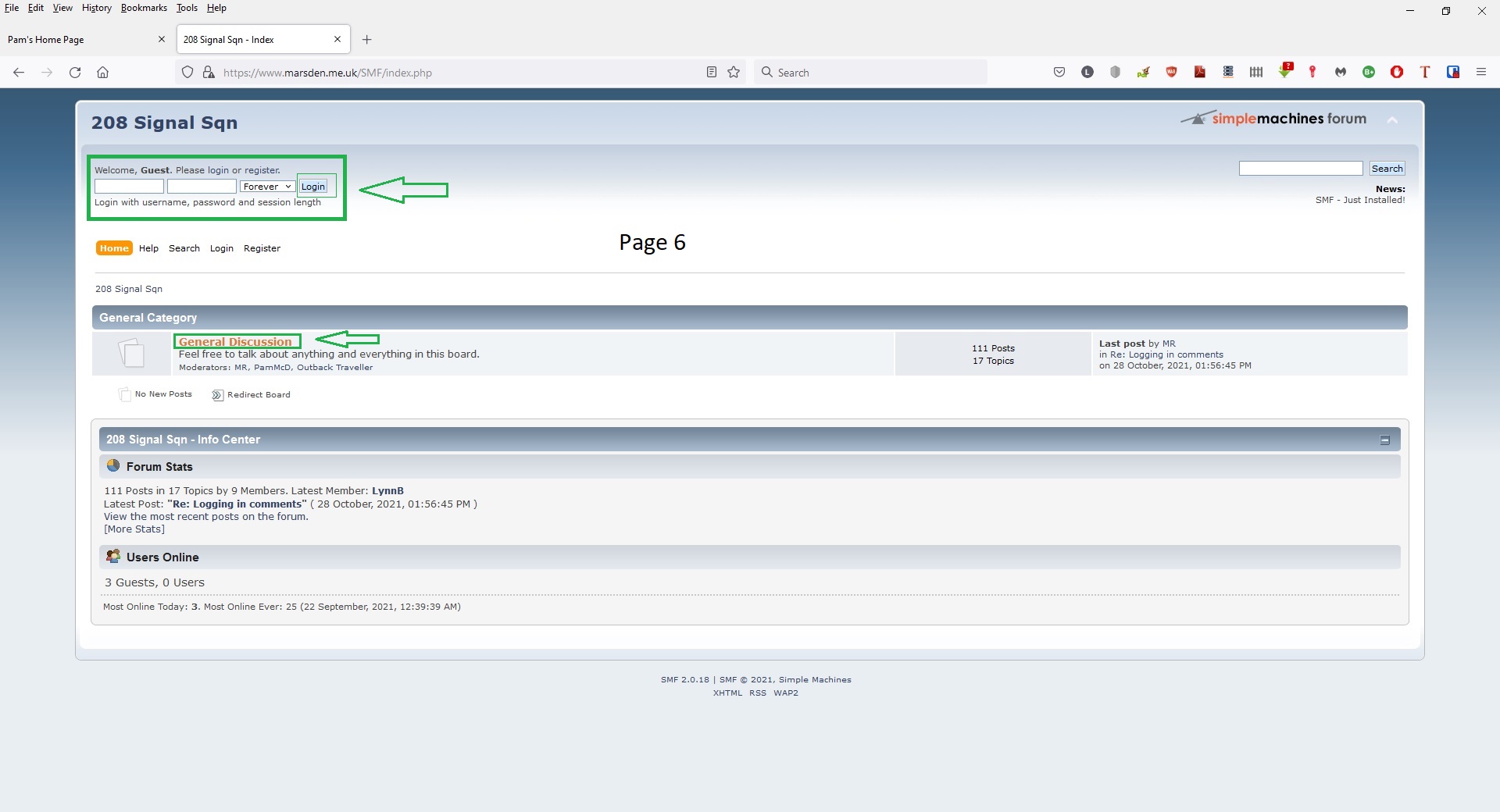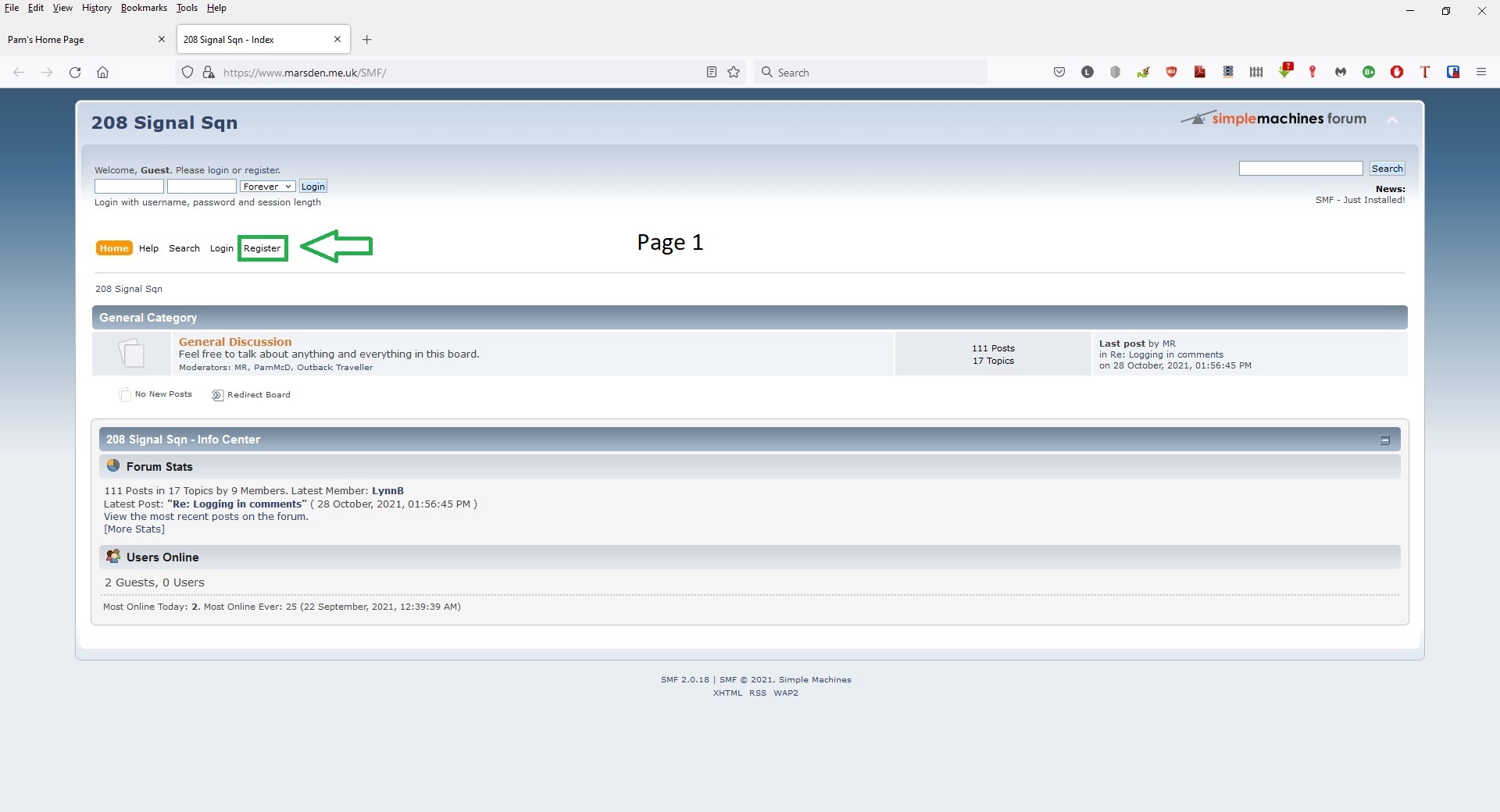
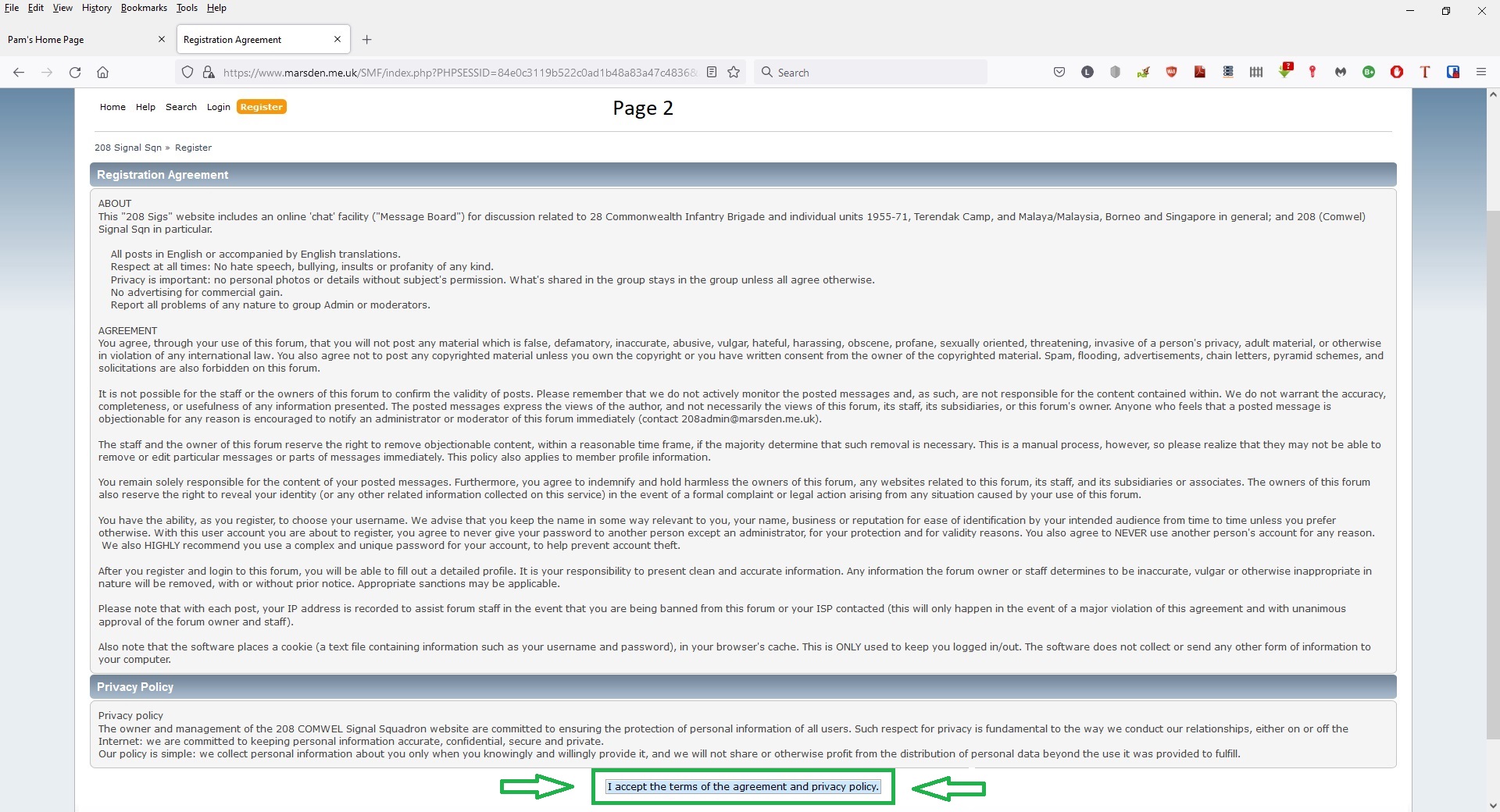
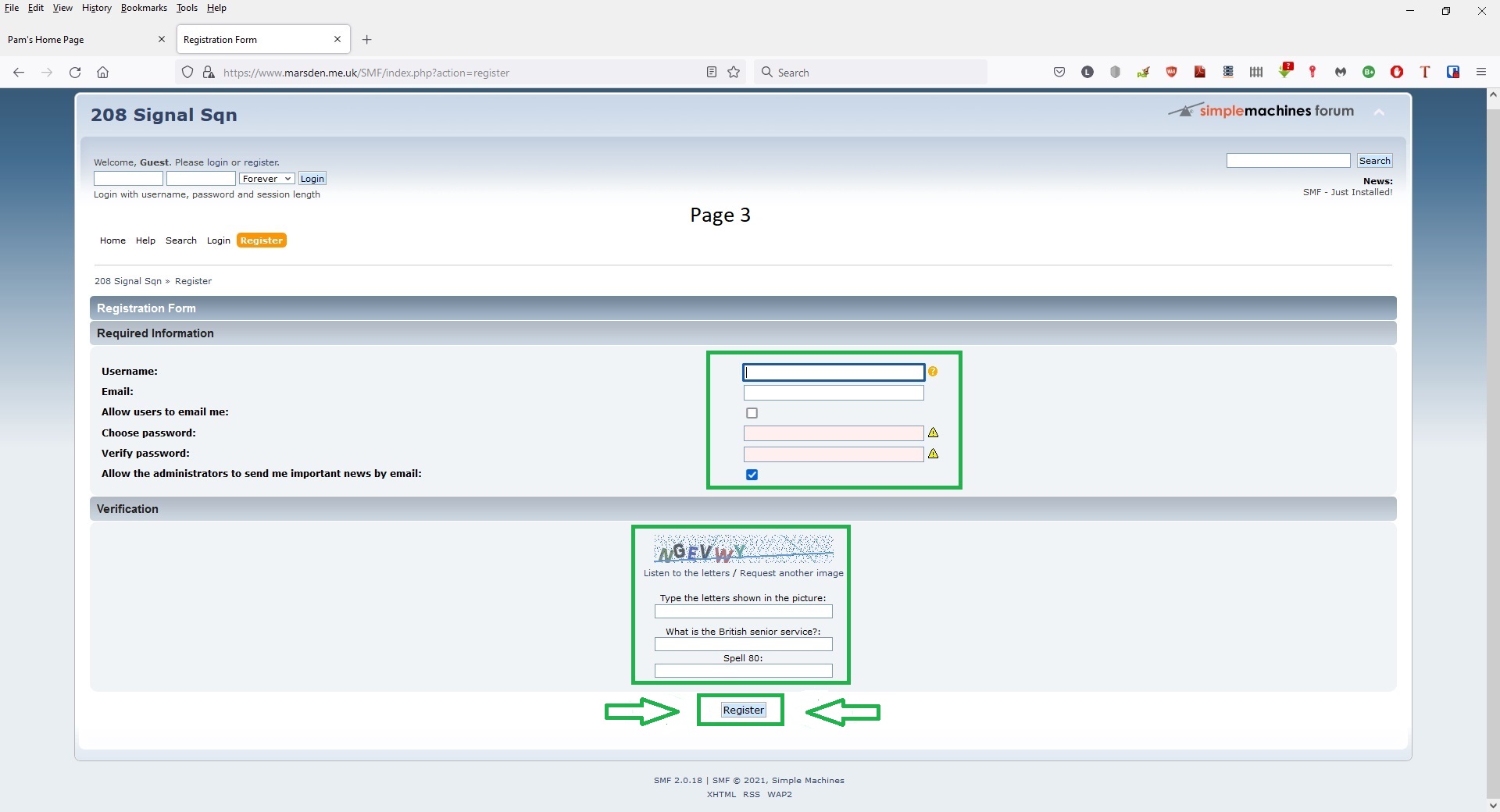
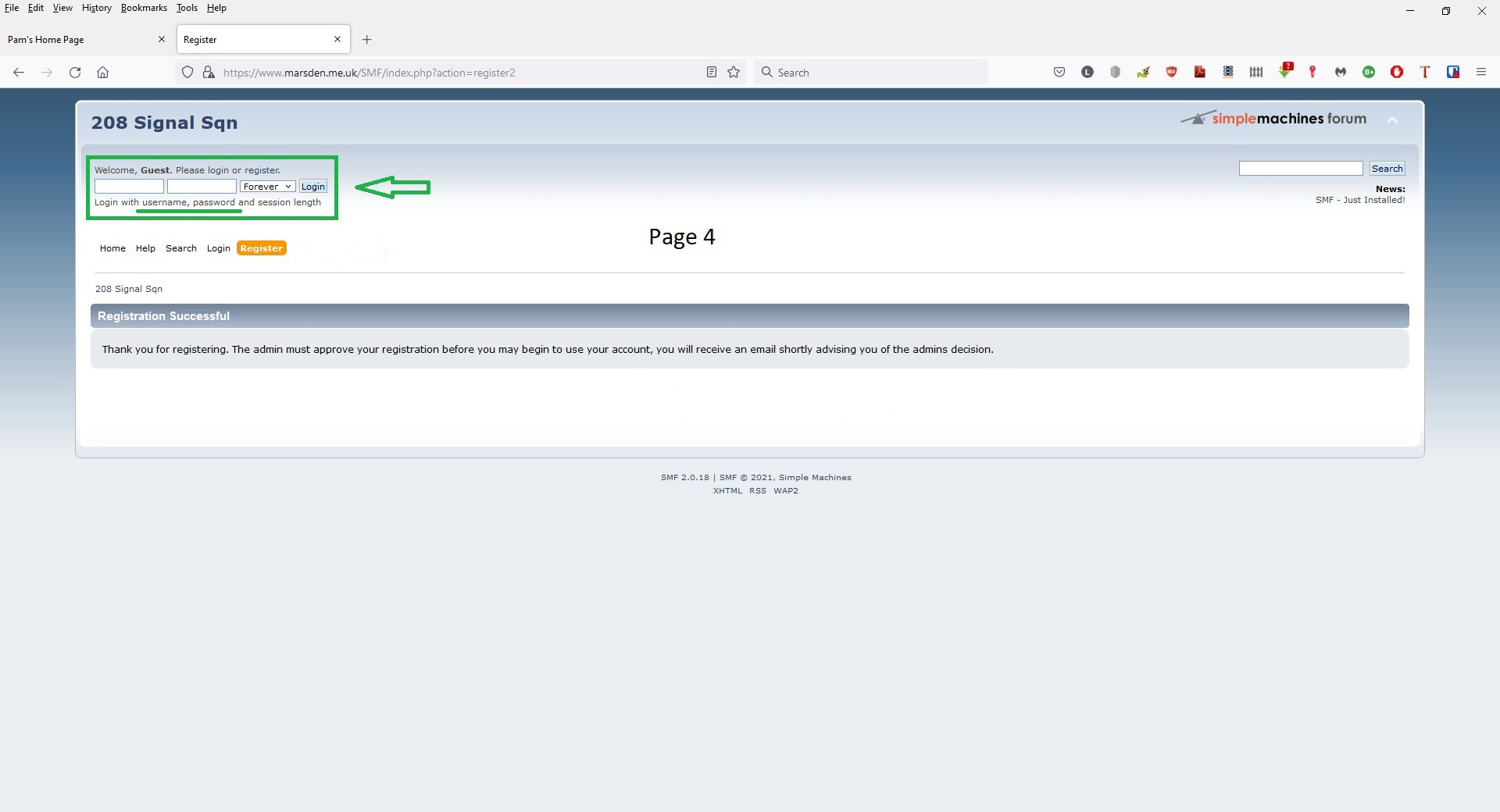
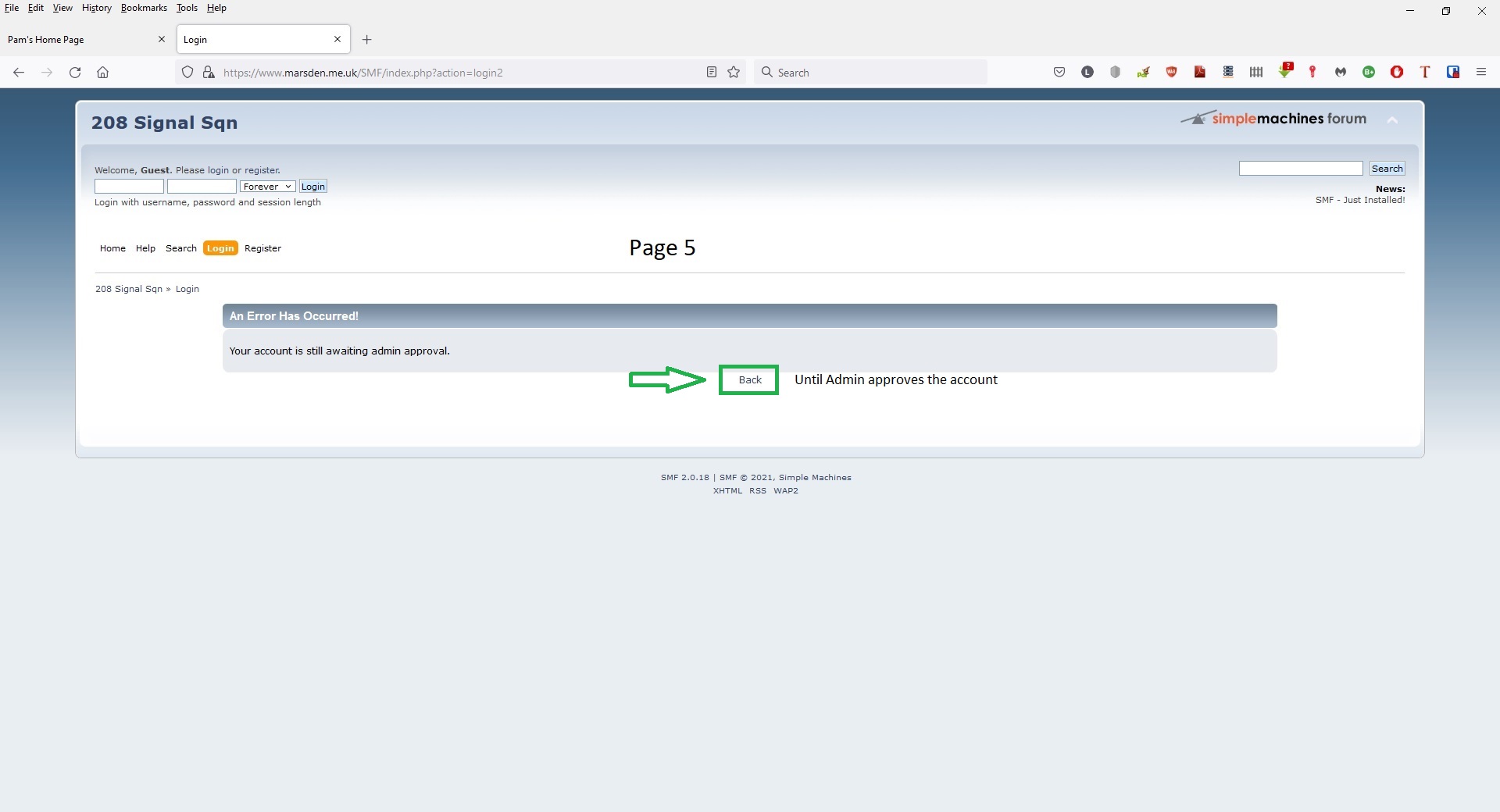
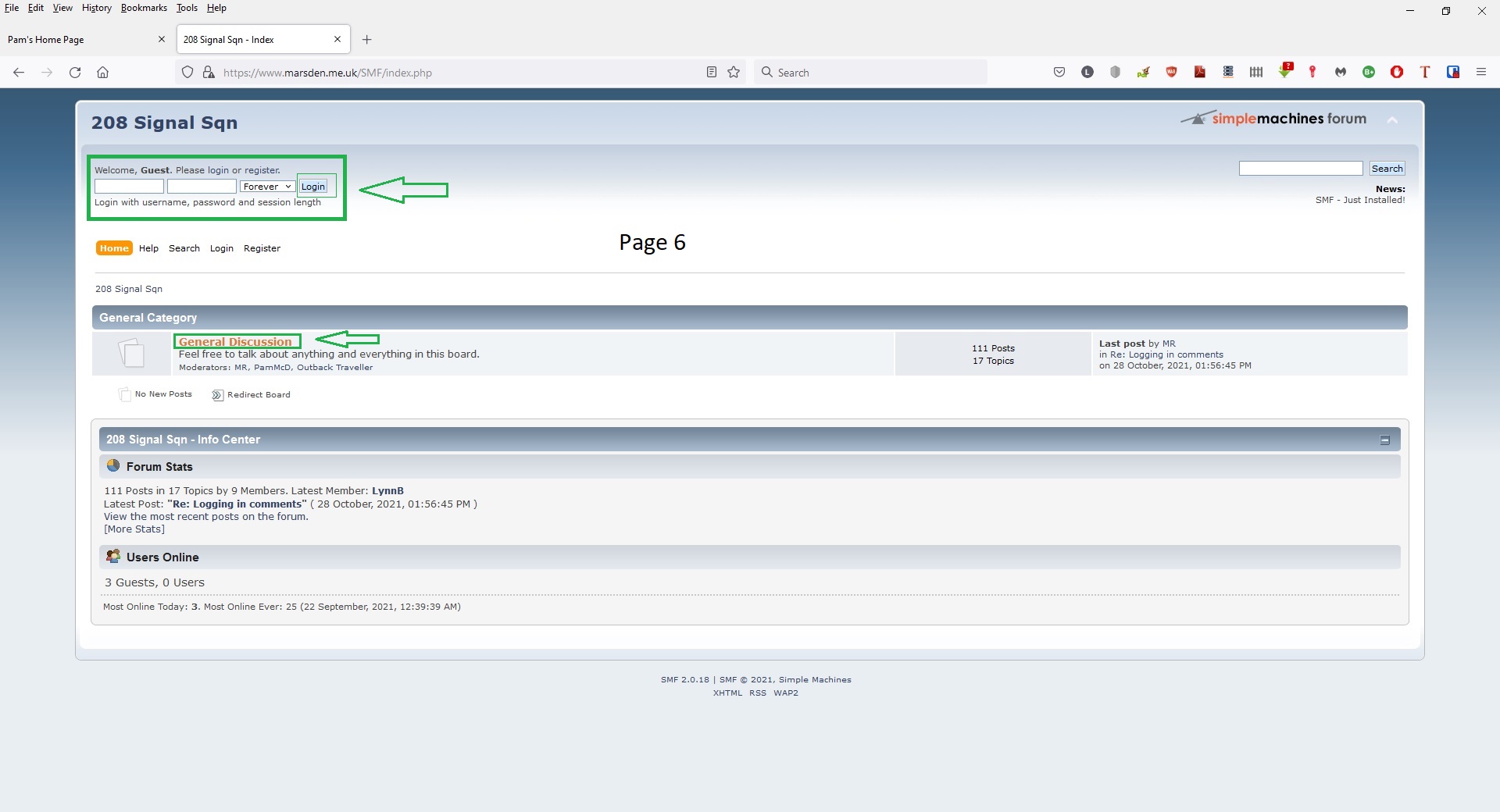
208 Signal Sqn Message Board Registration Procedure
Only Click/Tap in areas indicated in green
Page 1 Top section
Click/Tap Register - goes to Page 2.
Page 2 Mid section
Read the following ABOUT, AGREEMENT, and PRIVACY POLICY text, then,
Page 2 Bottom section
Click/Tap "I accept the terms of the Agreement and Privacy Policy" at the bottom of the page. Goes to page 3;
Page 3 Mid and Bottom sections
Complete Mid and Bottom sections. Complete CAPTCHA & answer the questions
Click/Tap Register (at the bottom) - goes to page 4
Page 4 Upper Left
Enter new username and password. Click/Tap Login - goes to page 5
Page 5 Displays Page 5 until Admin approves account. Click/Tap Back - returns to Page 4
When Admin has approved the account (by email to the registrant) - goes to page 6
Page 6 Click/Tap General Discussion to view current topics and take part in online chat at your leisure.
Welcome to the 208 (COMWEL) Signal Squadron Message Board (MB)!
**********************************************************************************
The following screenshots are provided in case anyone needs help, and to clarify the text instructions above.
If not required, please just ignore.